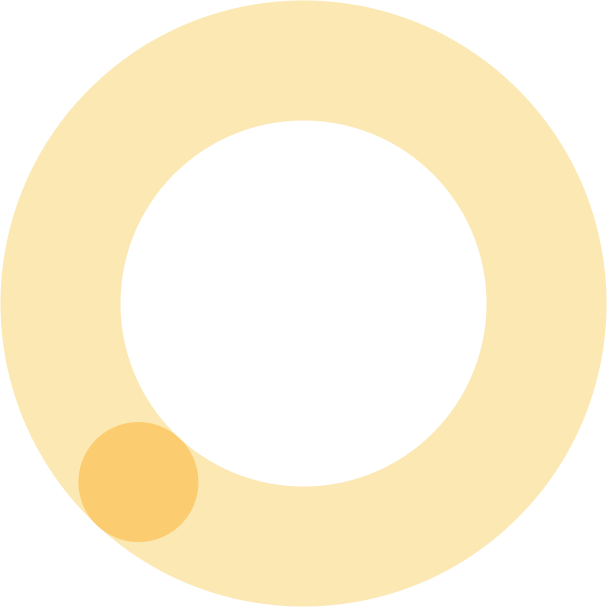
Faq
1) How do events work on Clockmeet?
Your initiatives take an innovative shape on Clockmeet through the speed meeting format. Events are fully customizable by the organizer according their needs: from the date to the total number of participants, from subscription to the duration of the meetings. When the event begins, the platform automatically leads you into a video call of at least 5 minutes with another participant. Once the time is up, always automatically, the call stops and you are connected to the next attendee for the same time, and so on until the end of the event.
2) Who organizes the events?
Events are usually organized by Associations, Companies and Institutions. Sometimes even private individuals create their own event because they wants to meet people interested to certain topic.
To organize it, just register on the site and fill out the form in "Create event" section and click on "Publish" button.
3) How do I join an event?
It’s very simple. You just need to receive the invitation to Clockmeet’s event, click on the link and proceed with the registration. At this point, you can find all the information about the event on its page. So you just have to wait for the starting date of the meeting and, then, click on "Enter" button to join.
4) Does the event start right as I sign up?
No, it does not. The event always has a specific date and time set by the organizers. However, we suggest to register on the website before the event, in case you don’t have an active account already. In this way, when the event starts, you can participate without unnecessary delay. Therefore, in order to join, you need to access the event page at the starting date and prepare to speak face-to-face with the other participants.
5) How do video calls work?
Private and stand-alone videocalls take place between 2 people (face-to-face). For example: if there are 40 participants in the event, 20 private rooms will be created automatically, combining the participants in one-to-one meetings. At the end of the time set by the organizer (5-15 min), the platform will stop these calls and will set another 20 (always coupling 2 participants for each video call), thus allowing everyone to meet.
6) How long does an event last?
The overall event duration is established by the organizer and it is visible on the event page. The events usually last from 30min to 2h. The Enterprise plan, however, allows a duration of more than 2 hours.
7) What events can I take part in?
Associations, companies and universities can create private events and reserve participation to their members / associates exclusively. In this case, it is possible to receive an invitation to the meeting through your company / institutional email. Otherwise, events can be public: in those cases, you can share the event link to allow anyone interested to take part to the meetings. In this way, you can encourage knowledge sharing as well as establish new relationships and collaborations, also with external members.
8) Is it possible to set a webinar through Clockmeet?
Yes, it is possible to set a Webinar before the networking activity and, at the end of the former, give to all participants the opportunity to know each other through a speed match session in which they can meet all the users including whom have exposed the webinar. Therefore, users’ network grows as well as their engagement and awareness of each other. The Webinar feature can be applied only to the Enterprise plan.
9) Is it possible to provide the participants with a survey to fill?
Yes, it is. Surveys can be provided at the end of each match or at the end of the event. Once the event is over, additionally to the results of the questionnaire, the organizers will see statistics on their own profile about the number of participants, number of sessions, average meeting time and feedbacks.
10) Can I participate via smartphone?
Of course, Clockmeet is optimized for all devices to ensure the best experience to all attendees.
11) Can I turn off the video during the match?
Yes, of course. It is possible to have calls even without any video on, therefore in solo-audio mode.
12) Can I access the event when it has already started?
Yes, you can log in during the event, but we suggest to connect at the appointed time, in order to meet as many people as possible.
13) What I am supposed to talk about in the meetings?
During the video call, pop-ups will show up containing conversation tips based to your counterpart such as interests, regards and objectives: it is an excellent ice breaking tool.
14) More details about the meeting features.
Event management is very simple with Clockmeet. Once signed in, the user will see a counter describing the time left for the event to take place.
Once the counter has reached the zero, just click on "Enter" button on the page and the meeting will start:
1) All the users will be assigned in a waiting room where they have to confirm to be ready to meet the other attendees. After that, a private (one-to-one) videocall with another person will start automatically.
2) During the call, users will be able to know more about each other, interact and discuss various topics, based on the type of event.
3) Users can save the contacts of each person they match , which will be stored in the profile’s dashboard. The video call has a set duration (usually 5-10 minutes) and a timer describes the time left.
4) Once the time is over, the call stops; the users will be set back in the waiting room where they shall confirm their intention to start another meeting or take a break, the same thing happens to all participants (as traditional speed dating).
5) When the meetings finish, the organizer will be able to view a report of the event, the participants' contacts and any survey results.
15) How does the platform handle meetings?
If the organizer does not provide any matching preference, Clockmeet will generate random matches according two main criteria:
• You cannot meet people with whom you had a match in the same session already;
• You cannot meet again those people that you choose to skip.
Alternatively, the organizer can ask the system to divide the participants into two groups. In this case, users would be invited to select the team they belong to and the platform will combine the members of one group with those of the other.
For example, let's consider group A and group B: mandatory A B match allows group A to meet only people from group B; while with preferrable A B match, the combination of people from different teams will be fostered, but the attendees have the chance to meet their teammates as well.
16) Can I customize my event?
Yes, absolutely! Through Enterprise plan, the organizers have access to the maximum customization of their initiative in order to ensure an experience suited to their needs. The Enterprise plan offers an ad hoc service. Selecting this offering, the organizer keeps in touch with our team who will develop the event based on the specific requests. Examples of available integrations through Enterprise plan are the Webinar / Broadcast feature as well as or event moderation by our technical support.
17) How do subscription plans work?
Clockmeet offers three different subscription to the platform that change according to the services, features and customization level available. The Free plan is dedicated to private events with a small number of participants; the Pro plan is designed for frequent users of the platform, but with a limit of 30 guests. The Enterprise plan is a tailor-made offer, recommended for companies or institutions that need a personalized and articulated service, for example for the activation of the Webinar / Broadcast functionality. The cost of each plan is borne by the organizer, while there is no cost to register or join into the event.
18) Do you provide technical support during the event?
Of course we do, through the Enterprise plan it is possible to request event management and moderation service. In this way you can enjoy your speed matches with complete peace of mind.

